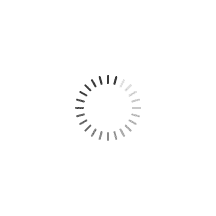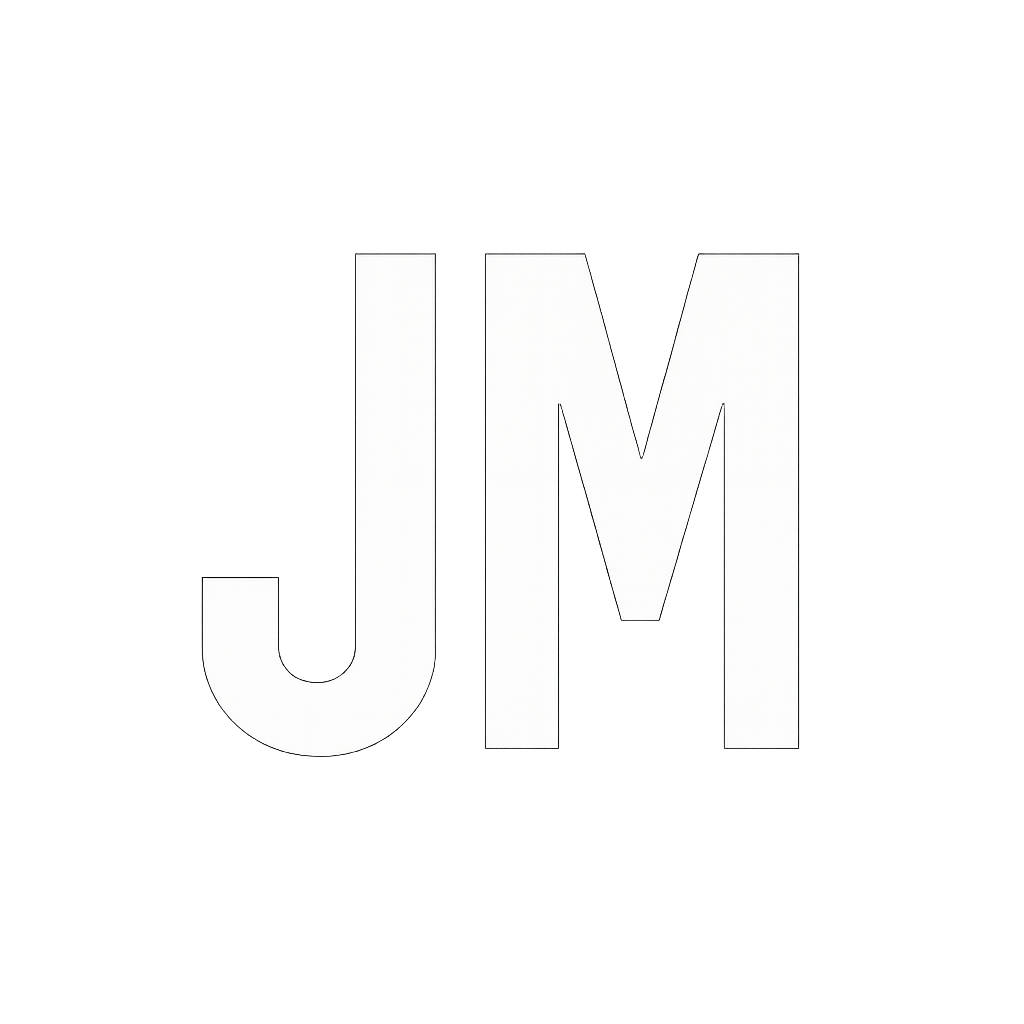Want to reach more fans beyond your current followers? Google Ads (formerly AdWords) lets you run paid promotions that show up on Google Search, YouTube, and thousands of partner websites. When done right, it can help boost song streams, drive traffic to your website, sell merch, or grow your email list.
Google Ads operates on a pay-per-click (PPC) system. You create ads and choose keywords (e.g., "indie folk music," "hip hop concert near me"). Your ad appears when people search those terms, and you only pay when someone clicks.
Ad Formats:
• Text Ads (Search Results)
• Display Ads (Banner on websites)
• YouTube Video Ads (Great for music promotion)
Go to ads.google.com and sign in with your Google account.
- Choose your campaign goal (e.g., traffic, brand awareness, conversions)
- Select the ad format
- Set your budget and duration
- Define your target audience (location, age, music interests, etc.)
- Add your keywords
- Write your ad copy and/or upload your video
Make sure your ad sends people to the right place: your Spotify pre-save page, merch store, music video, or website. Use a landing page that loads fast, looks good on mobile, and clearly tells fans what to do next.
Pro Tip: Include a strong call-to-action ("Listen Now," "Watch the Video," "Buy Merch") and track performance with Google Analytics.
Check your campaign dashboard often. See which keywords, demographics, and placements are performing best. If you're not getting clicks or conversions, pause underperforming ads and test new variations.
Key Metrics:
• Click-through rate (CTR)
• Cost per click (CPC)
• Conversion rate
• Engagement (watch time, page time)
Final Thought:
Google Ads isn’t just for big labels. With the right strategy, even a small daily budget can build serious momentum for indie artists.
"Your fans are searching—make sure they find you."
References & Resources:
• Google Ads Home
• Google Ads Help Center
• WordStream: Google Ads for Musicians
• Hootsuite Guide to Google Ads
Indie Artist Hub
- Overview(1)
- Getting Started(2)
- Distro/Streaming(3)
- Brand & Identity(4)
- Writing & Releasing(5)
- Artist Tools(6)
- Join the Movement(7)
- Artist Spotlights(8)