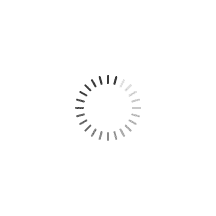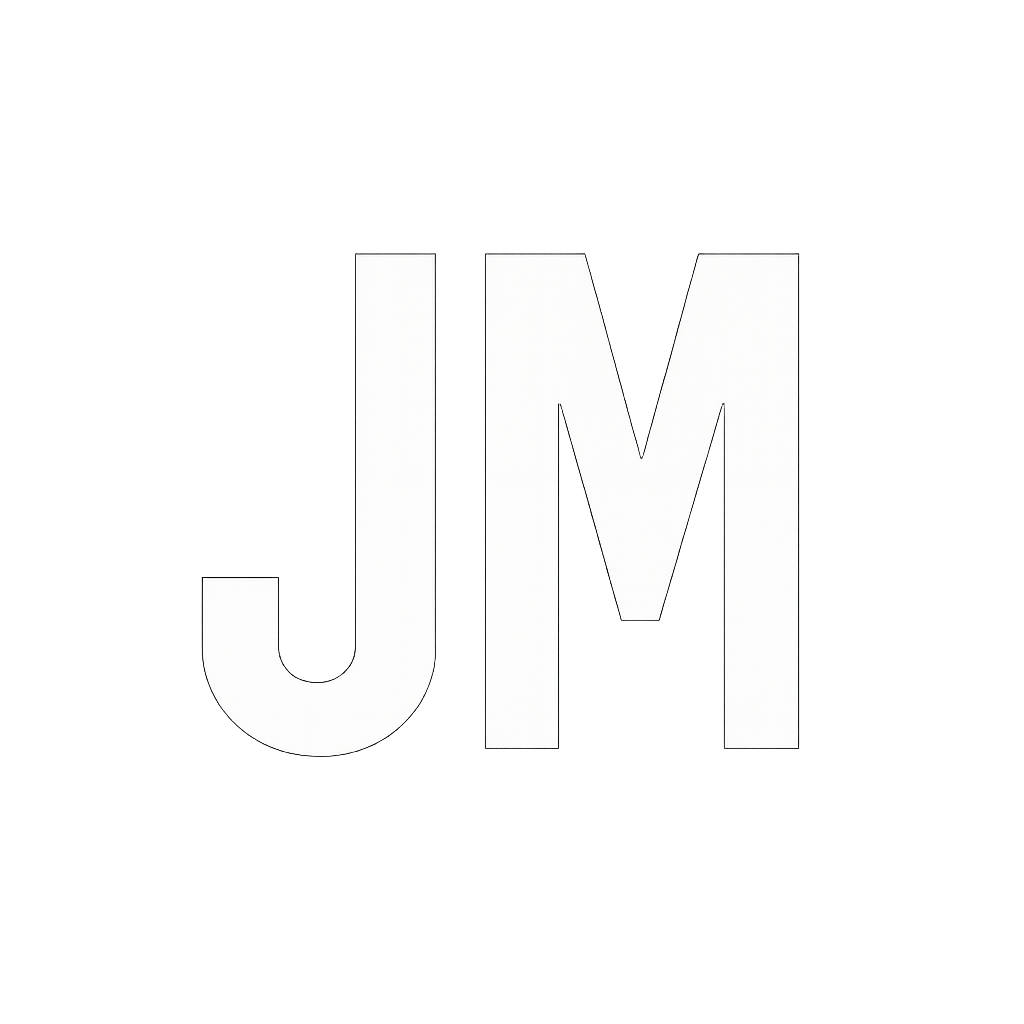If your music isn’t online, it doesn’t exist to the world. Distribution is how you get your songs on Spotify, Apple Music, Amazon, TikTok, YouTube, and more. This guide breaks down how to release your music digitally and make sure you get paid every step of the way.
A distributor takes your song and sends it to all major digital platforms. Most also collect your streaming royalties, generate ISRC codes, and provide basic analytics.
Key Distributors:
• DistroKid
• TuneCore
• CD Baby
• Amuse
Comparison Resource: Music Gateway: DistroKid vs TuneCore
Audio: WAV or FLAC, 16-bit or higher, 44.1 kHz
Artwork: 3000x3000px, JPG/PNG, no logos or text
Tip: Finalize everything before uploading to avoid last-minute errors.
To collect all income, register with:
• ASCAP, BMI, or SESAC (choose one PRO)
• Songtrust (mechanical royalties)
• SoundExchange (digital performance royalties)
Helpful Guide: BMI Royalty FAQs
Include:
• Song title
• Artist name
• Composer/writer
• Genre & ISRC code
Tip: Distributors will assign ISRCs if you don’t already have them.
Upload your release 3–4 weeks in advance to:
• Pitch to Spotify for Artists
• Create pre-save links
• Launch a teaser campaign on social media
Treat your release like a product launch.
Use:
• Canva for visuals
• DistroKid’s HyperFollow
• Social tools like ToneDen or Later
Final Thought:
Music distribution isn’t just about uploading a song. It’s about treating your art like a business.
“The internet gave you the power to reach the world. Use it with intention.”
References & Resources:
• DistroKid
• TuneCore
• CD Baby
• Songtrust
• SoundExchange
• Spotify for Artists
• Symphonic Distribution Blog
Indie Artist Hub
- Overview(1)
- Getting Started(2)
- Distro/Streaming(3)
- Brand & Identity(4)
- Writing & Releasing(5)
- Artist Tools(6)
- Join the Movement(7)
- Artist Spotlights(8)